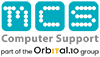When used in file names in OneDrive, some characters have specific implications. If any of the characters listed below appear in a file or folder you’re trying to upload to OneDrive, it may prohibit the file or folder from syncing. Before uploading, you’ll need to rename the file or folder to remove these characters. In Windows, right-click on a file or folder and select Rename from the menu. On a Mac, select a file or folder and press the return key to rename it.
INVALID CHARACTERS:
” * : < > ? / \ |
It is key to remember that you should not have a space at the beginning or end of a file or folder. This can cause sync issues.
~ is only invalid if it is at the beginning of the file or folder name
Furthermore, the following names are not permitted for files or folders: AUX, PRN, NUL, CON, COM0, COM1, COM2, COM3, COM4, COM5, COM6, COM7, COM8, COM9, LPT0, LPT1, LPT2, LPT3, LPT4, LPT5, LPT6, LPT7, LPT8, LPT9.